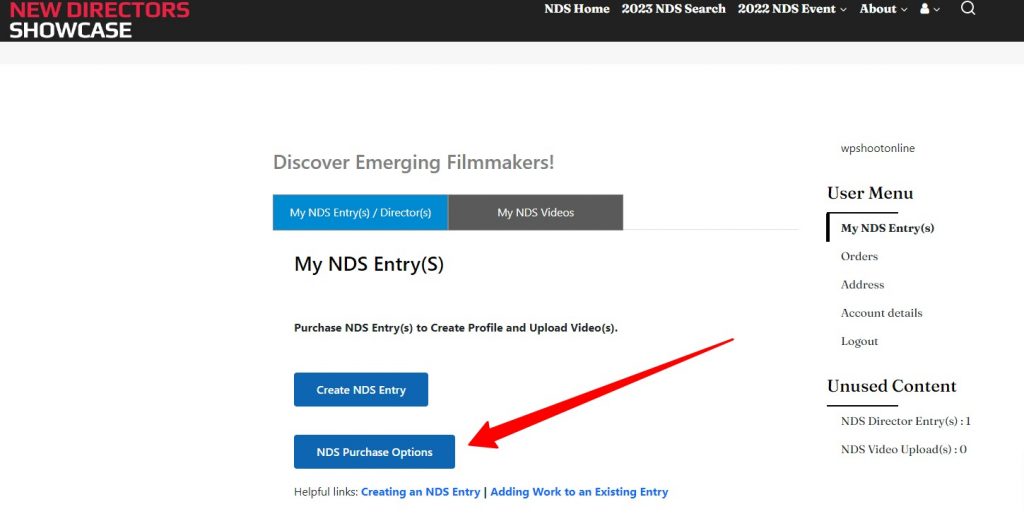Here are instructions and a video on creating an SHOOT NDS Entry and adding Videos to the entry.*
*This FAQ assumes that you’ve already registered and paid your $95.00 NDS Entry fee our site at NDS.SHOOTonline.com.
1) Go to you NDS “My Account” page at https://nds.shootonline.com/my-account/ then click on the “Create NDS Entry” button and complete the upload form.
WATCH VIDEO:
Good luck!
Also of interest: Adding work to an existing New Directors Entry