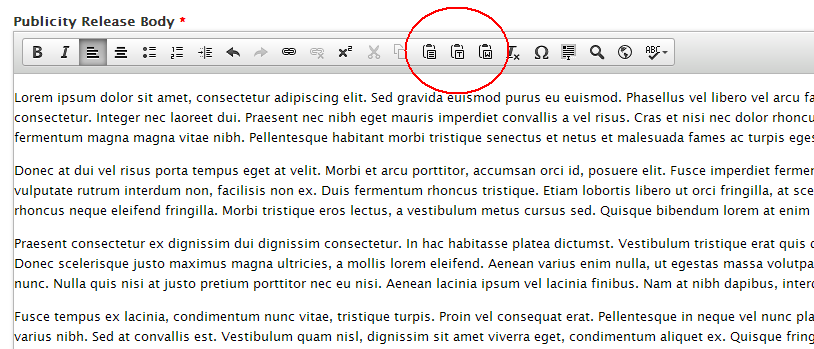Clean code behind your words is important for rendering your story properly across many different devices and browsers. During SPW review, we remove embedded “garbage” code so as to not affect page CSS rendering style, etc in reader’s browsers and mobile devices across the digital landscape.
With that said, the safest, cleanest way is to post is “plain text” copy (change text format to “Plain Text” below WYSIWYG editor box – see screenshot below) from either Notepad (Windows) or TextEdit (Mac) putting URLs in as http://blablabla.com not embedded (this is “AP” style). However this method is limiting in terms of styling unless you know html coding (i.e. <strong>text here</strong> for bolding text). During review, SPW styles plain text making subheads bold, publications names italic, screenwork names without quotes are made italic, inserting symbols such as trademark ® , smartlinking (hiding) email addresses, etc. – but others may not provide this service.
Next cleanest is original Word doc (but not html web page copied pasted into word doc) here you can style, embed URL, etc. but when copying the original and pasting into site WSYWIG editor use the little icon with the blue “W” (see screenshot below) don’t paste directly into the site’s editor. This “W”ord icon method will convert Word embed codes to proper html codes for that particular site. Note: If the only original doc available is html. After you copy it, clean it by pasting it into notepad (PC) or TextEdit (MAC). Then paste it into Word or Open Office to style it. Then insert to website WYSIWYG editor using the blue “W” icon.
IMPORTANT: Pasting a word or html do directly into a WYSIWYG editor (such as SPW uses) without using a filter embeds foreign “garbage” Word or html code on your page and may cause CSS override on readers browsers rending your story with corupt ugly styling. Assume what you see when posting may not be what others see when visiting your page. Clean your copy of “garbage” code to be sure your page renders properly on whatever device a reader finds it.