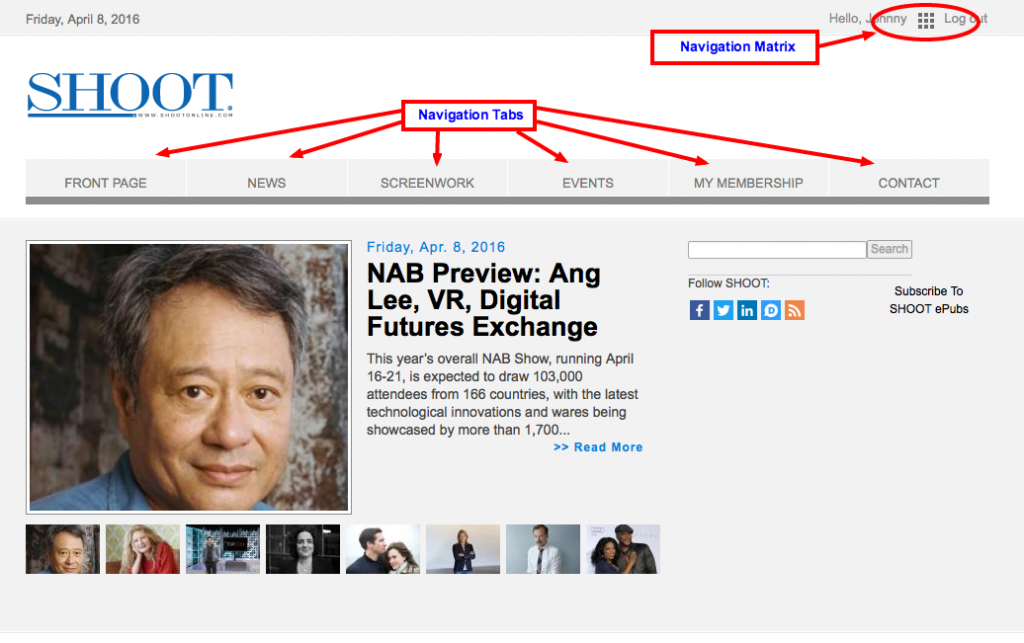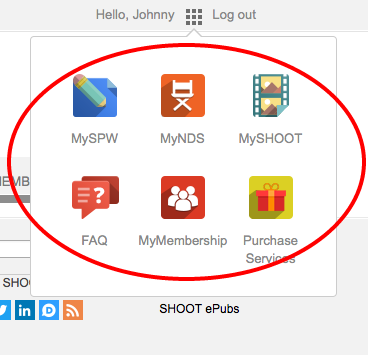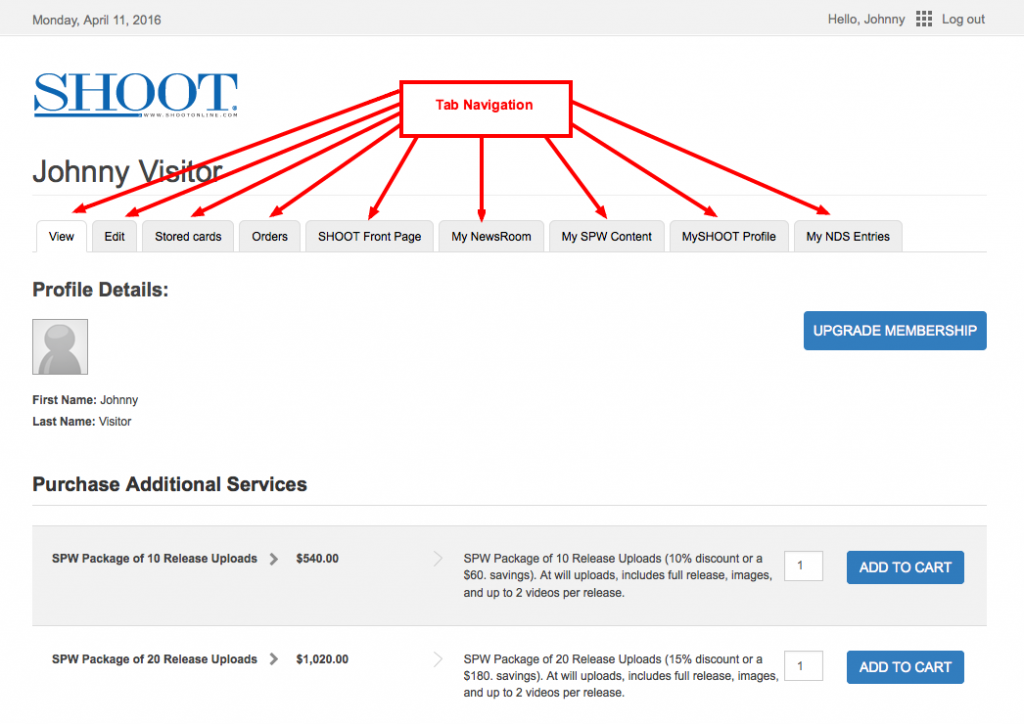There are multiple ways to navigate SHOOTonline. Traditional navigator TABs or the very handy SHOOT Navigator Matrix. As a member, you have access to various internal site areas, depending on level of membership. Sections include: My SHOOT, My SPW, My Membership, My NDS, FAQs, and PR.
See below for an overview of the techniques available.
Using Navigation Tabs and Matrix
To utilize the handy SHOOT Navigator Matrix Icon (located on the upper right corner) as shown above, a drop-down box will appear.
Using the handy SHOOT Navigator Matrix, you can choose to go to any one of the six locations listed SECURELY:
- My SPW (Shoot Publicity Wire Services admin)
- My NDS (Enter/Manage your New Directors Showcase profile & video(s))
- My SHOOT (manage your My SHOOT talent profile, reel(s), and videos)
- FAQ (Frequently Asked Questions)
- My MEMBERSHIP (Manage your account, subscriptions, purchase services)
Alternatively, you could choose to click on any of the “Tabs” shown on the page header.
By using the Tab Navigation, you can choose to go to any of these locations SECURELY:
- View (Current location where you can access all your settings)
- Edit (Changes to your User Name, Password or Email Address)
- Stored Cards (Update your Credit Card information)
- Orders (History of purchases)
- SHOOT Front Page (Home Page)
- My Newsroom (Articles,Columns, Screenworks, Publicity News, Events Calendar, Cast your Vote, PDF Back Issues, Subscribe)
- My SPW (Shoot Publicity Wire Services admin)
- My SHOOT (This page lists your Talent and/or Company profiles)
- My NDS (Enter/Manage your New Directors Showcase profile & video(s))
Additionally, these tabs would be available on other pages:
- Front Page (Home Page)
- News (Articles,Columns, Screenworks, Publicity News, Events Calendar, Cast your Vote, PDF Back Issues, Subscribe)
- Screenworks (Most Recent, Most Viewed, Enter NDS, NDS Web Reel, Top Spots, Best Work)
- Events (Events Calendar, Enter NDS, Attend Forum, NDS Web Reel & Honorees, Become Forum Sponsor)
- My Membership (Manage your account, subscriptions, purchase services)
- Contact (Phone and Address directory)
If you would like to view a video of this action, please see below.